3.How can I access the storage/SD card after connecting the M11 PRO to the computer?
The player uses the MTP protocol and couldn't be properly recognized until the MTP driver installed.
Connect the player to computer, open the disk named "FiiO MTP Driver";
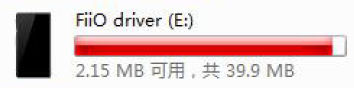
Then, for Windows computers, copy the "SAMSUNG_USB_Driver_for_Mobile_Phones_1590.exe" file
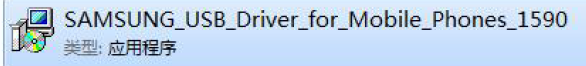
in the folder "Windows" to a local folder on the computer (such as the desktop) and double click to install it;
Instruction of installing the MTP driver on Windows: click here to check
Video help(M15 as example): Click here
The player will show up after installing the driver:

For Mac comuters, double click the folder "NO NAME" emerged on the desktop.

Copy the "Android File Transfer.dmg" file under the "MAC OS MTP Client" sub-folder to the desktop and run it. After that, you'll be able to access the storage or SD card of the M6.
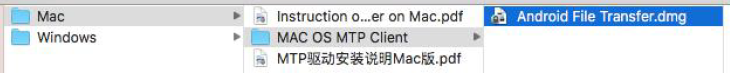
Instruction of installing the MTP driver on Mac: click here to check
Video help(M15 as example): Click here




































































