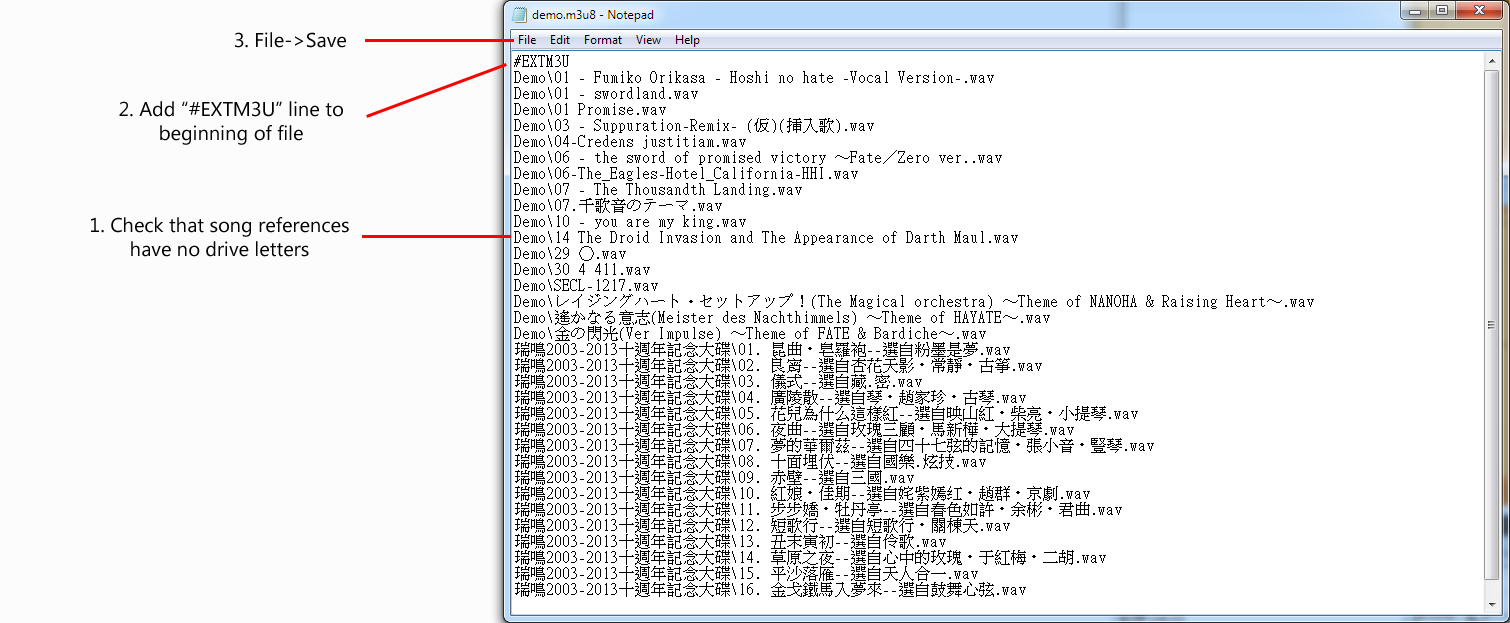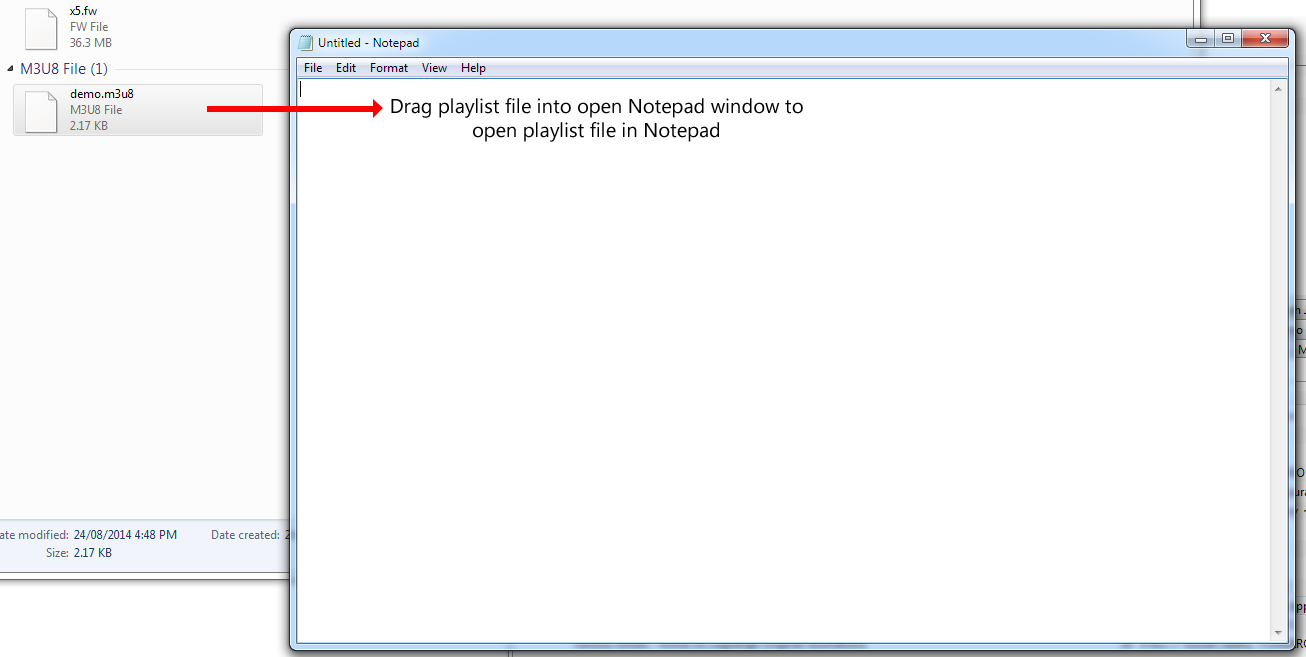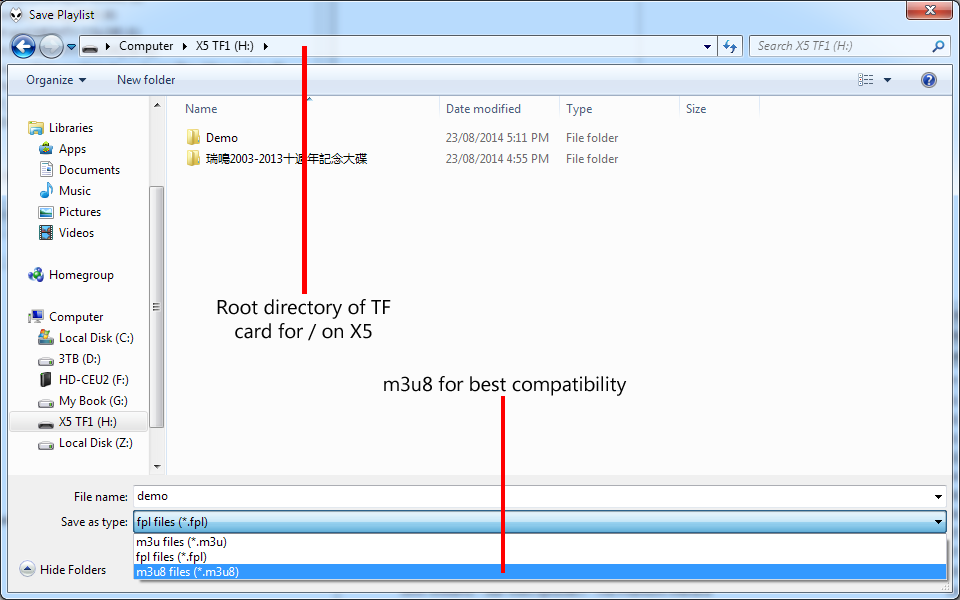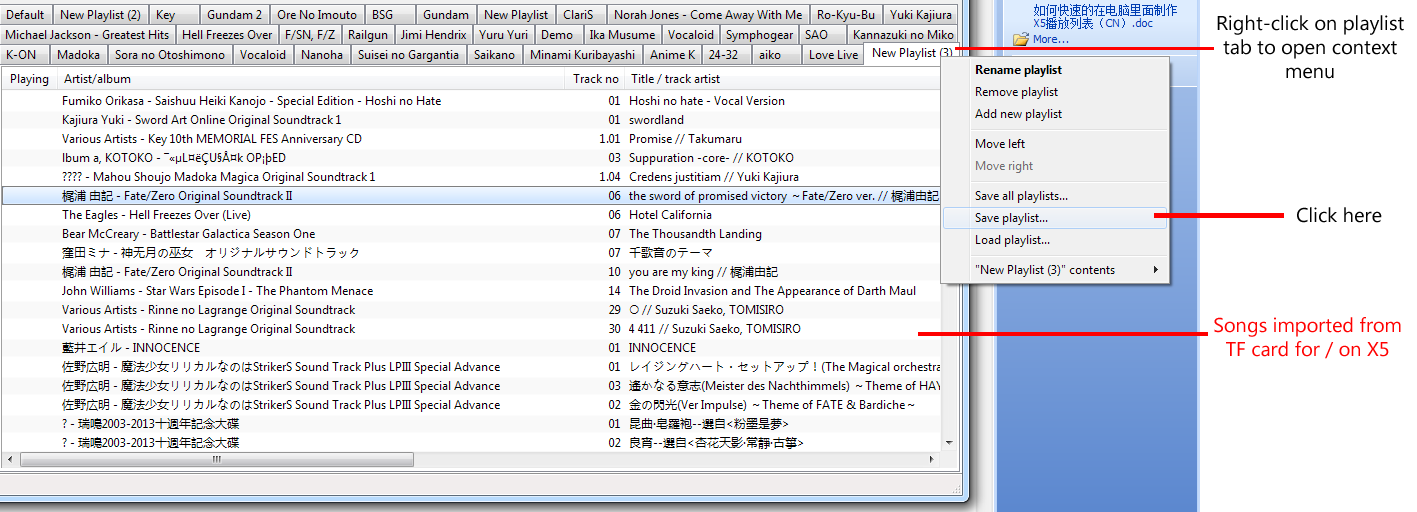6.How to create the X series music player external playlists?
Q: How to create the X7/X5 3rd gen/X5 2nd gen/X3MKIII/X3 2nd gen/X1 2nd gen/X1/X3/X5 external playlists(with relative pathing)?
(Note: the external playlists are only accessible through "Browse files", but not " Play by category" or "Category" section. Because it may cause the conflict between external playlists and internal ones, if all of them are categorized into " Play by category" or " Category" - > " Playlists". In consideration of the whole system stability of the DAPs, this design will not be changed in the future firmware update. Thanks in advance for your understanding and support ) 
Method for adapting existing playlists for the X5 2nd gen/X3MKIII/X3 2nd gen/X1 2nd gen/X1/X3/X5
The X5 2nd gen/X3MKIII/X3 2nd gen/X1 2nd gen/X1/X3/X5 can read playlists with relative pathing and thus is compatible with most existing playlists that do not reference the drive letter at the beginning of each track reference, with one caveat.
Method for creating playlists for the X5 2nd gen/X3MKIII/X3 2nd gen/X1 2nd gen/X1/X3/X5 in foobar2000
New playlists compatible with the X5 2nd gen/X3MKIII/X3 2nd gen/X1 2nd gen/X1/X3/X5 may be created using foobar and a text editor as follows:
1. Connect the SD card for the X5 2nd gen/X3MKIII/X3 2nd gen/X1 2nd gen/X1/X3/X5 to the computer (e.g. by connecting the X5 2nd gen/X3MKIII/X3 2nd gen/X1 2nd gen/X1/X3/X5 itself with the SD card inside in Storage USB mode)
2. Load the songs desired from the SD card into a new playlist and save the playlist as a M3U8 file in the root directory of the SD card.