5. How can I access the storage/SD card after connecting the M9 to the computer?
A: M9 uses the MTP protocol and couldn't be properly recognized until the MTP driver installed.
Connect M9 to computer, open the disk named "FiiO MTP Driver";
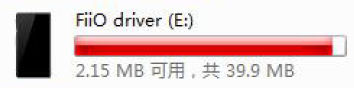
Then, for Windows computers, copy the "SAMSUNG_USB_Driver_for_Mobile_Phones_1590.exe" file
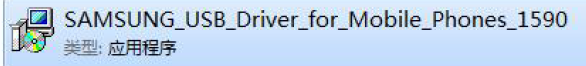
in the folder "Windows" to a local folder on the computer (such as the desktop) and double click to install it;
Instruction of installing the MTP driver on Windows: click here to check
Video help(M15 as example): Click here
For Mac comuters, double click the folder "NO NAME" emerged on the desktop.

Copy the "Android File Transfer.dmg" file under the "MAC OS MTP Client" sub-folder to the desktop and run it. After that, you'll be able to access the storage or SD card of the M9.
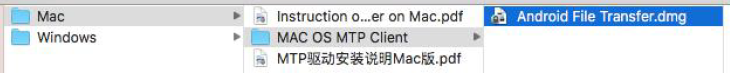
Instruction of installing the MTP driver on Mac: click here to check
Video help(M15 as example): Click here




































































